
IT Business Management
Share information and don’t act in a silo. Extend the use of your Service Management platform across complementary activities and incorporate related business disciplines into your day-to-day IT processes….
Empowering IT Teams to Improve Relationships

There are many factors that can impact an IT department and ultimately the organisation it is a part of. From out of control expenses, or ensuring that your team is appropriately trained, to the management of supplier contracts and risk, each has the potential to significantly impact your IT department or organisation. If these areas are handled badly, the negative impact can be felt on the bottom line, on your reputation, or on your operational effectiveness.
IT teams do not work in silos. There are often suppliers and contractors to work with, in addition to the other departments in your organisation, and having a tool in place that will help you manage these relationships will not only save you time and money, but will also ensure that these relationships are kept healthy and happy.
A great IT Service Management tool will empower your IT teams to build better relationships with those that matter, and ensure that your organisations goals are achieved.
Supplier Contract Management
Managing thousands of contracts spanning hundreds of partners and suppliers can be a time-consuming process. Manage your contracts centrally and link them with suppliers and the services or equipment they provide.
1. What Does It Do?

-
Consolidate multiple contract sources into a central system of record
-
Track contract start and end dates, licence details, costs and special terms
-
Define the process of internal and legal review of each contract state such as suspension, termination and expiration
-
Receive automatic notifications of contract deadlines, and keep on top of contract negotiations
-
Tie contracts to suppliers and the IT services and equipment they provide
2. Key User Benefits

-
Visibility of all active supplier contracts
-
Never miss a contract renewal again
-
Drive down contract costs by reporting on past supplier performance
3. More Info

Managing thousands of contracts spanning hundreds of partners and suppliers can be a time consuming process, especially when they’re spread over multiple spreadsheets or systems. Sunrise IT Service Management allows you to manage your contracts easily and efficiently in a central location, tying them to suppliers and the services or equipment they provide.
With Sunrise IT Service Management you can keep on top of the critical workload of contract negotiations, and banish the myriad of spreadsheets containing approved suppliers and their contracts. You’ll receive plenty of early warning for expiring contracts, be able to share details of contract discussions, as well as report on supplier performance over time.
Sunrise IT Service Management helps you reveal wasted investments on licences that are no longer used, and to renegotiate ineffective contract terms. You’ll never be left wondering which supplier supports which hardware and software and under which contract.
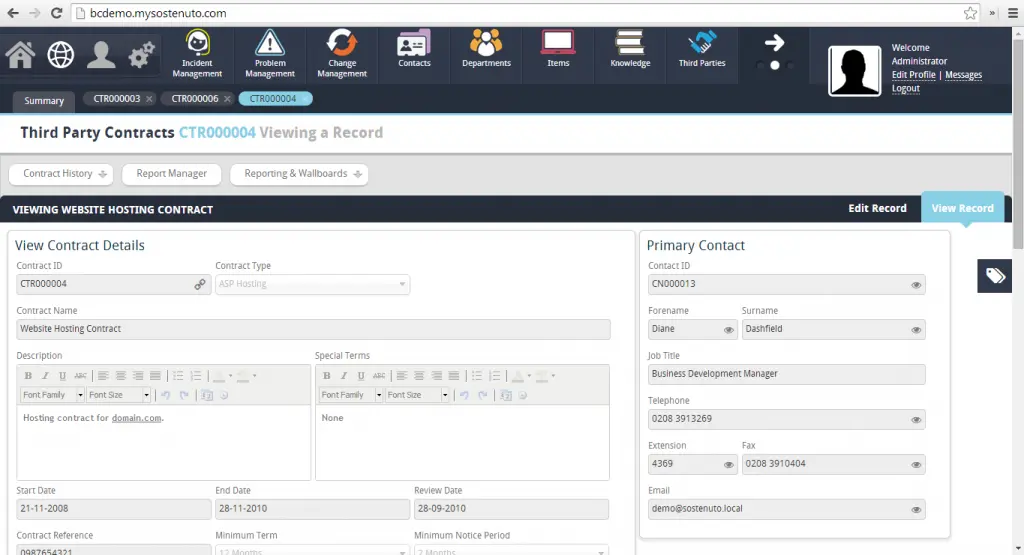
ITSM Supplier Management
Maintain a complete view of all your supplier activities, what they supply and their overall performance, by tracking and tracing their contributions to the delivery of your service to your customers.
1. What Does It Do?

-
Consolidate your supplier details into a central location with secure access
-
Keep track of the important individuals within each supplier
-
Identify the assets provided by your key suppliers and their warranty status
-
Monitor underpinning contracts for all of your suppliers and track their performance over time
2. Key User Benefits

-
Improved supplier relationships
-
Increased productivity
-
Better visibility of risks within the supply chain
3. More Info

Life’s easier when you have a complete view of all your suppliers. Receive live updates and exchange information quickly to ensure full track-and-trace visibility of your supplier’s actions and their impact on your services. All suppliers can be assigned their own Service Level Agreements (SLAs) which record and measure performance statistics independently of your own internal SLAs. Should something go wrong, you’re automatically emailed, pinpointing what has gone wrong and showing who is responsible. You can also see who the best performing suppliers are, giving you more justification for working with them again.
With Sunrise IT Service Management you can allow your suppliers to log into your Service Management solution, giving them visibility of specific information such as incidents and problems they’re working on, orders for products and services they provide, projects and work orders they’re involved in, or any other element you may require. This ensures immediate access for all external third parties to the right information at the right time.
Supplier management is also fully integrated with the Sunrise IT Service Management Risk and Audit modules allowing you to identify potential issues within your supply chain, implement management controls, and perform regular audits where necessary to ensure appropriate quality is maintained. Integrated reports allow supplier performance to be analysed in detail, enabling you to focus on the bigger picture.
Whatever type of supplier you manage you’ll find tracking all your supplier commitments and activities a breeze with Sunrise IT Service Management.
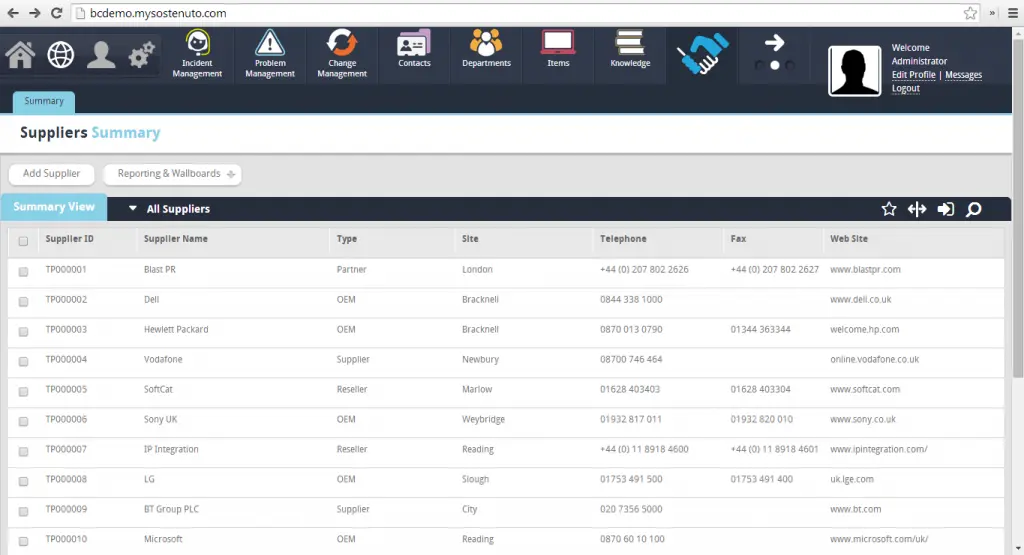
Customer Contracts
Deliver the right services, to the right customers, at the right time. Build a centralised customer contract database and improve visibility of customer-specific contract terms.
1. What Does It Do?

-
Track customer contract dates, services supplied, and any special negotiated contract terms
-
Define default Service Level Agreements and service availability targets
-
Track contract costs and raise invoices according to contract schedule
-
Identify products and services provided under the terms of the contract
2. Key User Benefits

-
Improved visibility of contracted terms
-
Manage contract costs
-
Improved information sharing across all areas of your business
3. More Info

Managing the contracts between your organisation and your customers can be a time-consuming process. With Sunrise Service Management, all customer contracts can be centrally managed and tied to the products and services provided.
Sunrise Service Management’s defined process of internal and legal review, including termination and expiration of contracts, provides a framework from which all contracts and costs can be managed easily and efficiently. What’s more, with automatic notifications of contract deadlines and costs, Sunrise Service Management allows organisations to keep on top of the critical workload of contract negotiations. It can assist in the reduction of costs through performance analysis under the terms of previous and current contracts, allowing for improved renegotiation of contract terms.
Left unchecked, over delivery of services in relation to agreed contracts can be wasteful. All customer activities recorded in Sunrise Service Management can always be linked back to the originating customer contract ensuring you’ll always have a full picture of the effectiveness and profitability of a specific contract.
Regardless as to whether your contracts are an all-you-can-eat fixed term, break/fix, time and materials, or based on service credits, managing your customer contracts with Sunrise Service Management will help you deliver the right services under the appropriate terms of the contract.
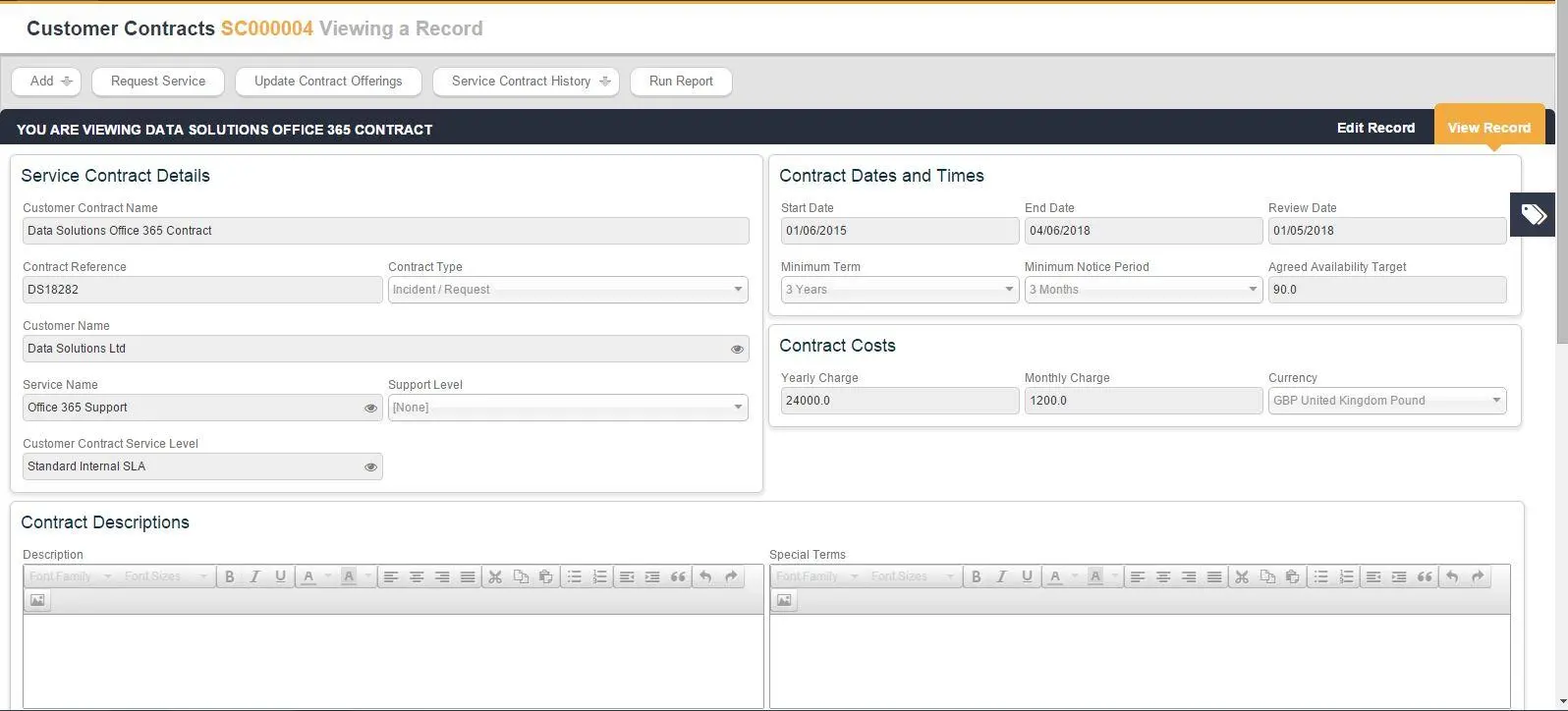
IT Risk Management
Build a standardised approach to risk management across your IT estate, and other operational areas, and proactively manage known risks and their mitigation strategies
1. What Does It Do?

-
Identify risks across changes, releases, complex projects, operational departments and external suppliers, and calculate their risk rating on a matrix of probability vs impact
-
Develop mitigation strategies by implementing controls based on your risk appetite
-
Regularly test and record the outcomes of the effectives of any implemented controls
-
Schedule risk assessments and identify deficiencies in the current mitigation strategy, and recommendations for future improvement
-
Gain a detailed view of the true cost of controlling the risk versus the costs associated with the impact of the risk
2. Key User Benefits

-
Reduced risks within your IT operations
-
Increased visibility of potential risks
-
Clear visibility of costs of risks vs mitigation strategies
3. More Info

IT risk management is moving much higher up the corporate agenda with high-profile IT outages resulting in loss of reputation, loss of business and in some cases, significant financial penalties from regulators.
Left unchecked risks of all sizes can have a huge impact on an organisation’s operational effectiveness, reputation, and finances. With IT environments becoming increasingly complex and burdened by regulatory pressures, improving the visibility of inherent risks, and in turn, implementing strategies to mitigate them, is of increasing concern for many. Sunrise IT Service Management lets you build a standardised approach to risk management across your IT estate, as well as other operational areas across the whole of your organisation. By proactively managing known risks and their mitigation strategies you can establish a clear picture of threats and opportunities to your operational effectiveness.
Each identified risk is assessed based on the impact and probability to understand the overall risk rating, risk appetite and treatment plan. To mitigate the impact or probability of the risk occurring many controls can be defined to bring the risk in line with the target risk rating. Over time each control can be regularly tested to ensure it remains appropriate and cost-effective.
Effective risk management ensures you’re better prepared, promotes a continuous improvement cycle, and reassures stakeholders. With Sunrise IT Service Management you can move away from constantly firefighting, by improving visibility, and identifying potential gaps and improvements in your processes that can be used to further reduce risk.
Successful auditing provides increased oversight across an organisations business processes and visibly demonstrates adherence to compliance obligations. Failure to do so can lead to financial or reputational losses, and of course affect customer or employee satisfaction. With Sunrise ITSM you can reduce the complexity of your compliance processes, and ensure full traceability and visibility of all activities and audit results.
ITSM Training and Skills
Streamline training requests and approval processes, and see a complete picture of all delivered training and the skills acquired by your staff.
1. What Does It Do?

-
Manage training dates, course outlines, costs and suppliers
-
Delegates can request attendance via the self-service portal
-
Automatically allocate acquired skills based on successful completion of the training course
-
Keep a historical record of all training attendees, results and skills and ensure that all staff have the necessary competence to fulfil their roles
-
Gamify training attendance and skill development using integrated gamification features
2. Key User Benefits

-
On-going training and skill development will increase motivation and reduce staff turnover
-
Increase detailed knowledge and easily identify knowledge gaps and training requirements
-
Improved customer satisfaction through more consistent and detailed support
-
Gain visibility over training activities and manage all training in one easy location
3. More Info

Keeping track of the training that your staff have and haven’t yet attended is critical to knowing whether they have the suitable skills in order to fulfil their role. In some situations knowing this training is both in place and current is critical to demonstrate an employee’s competence.
Sunrise ITSM allows the tracking of the training courses that your employees have attended, as well as the skills that they earned along the way. While adding a training course it’s possible to specify not only the details about the course, such as the date, length, cost and maximum number of attendees, whether it’s an internal or externally delivered course, and how is it delivered, but also the skill that will be earned by attending the course
Sunrise ITSM streamlines the whole training request and approval process, and provides a complete picture of all delivered training and the skills acquired by your staff.
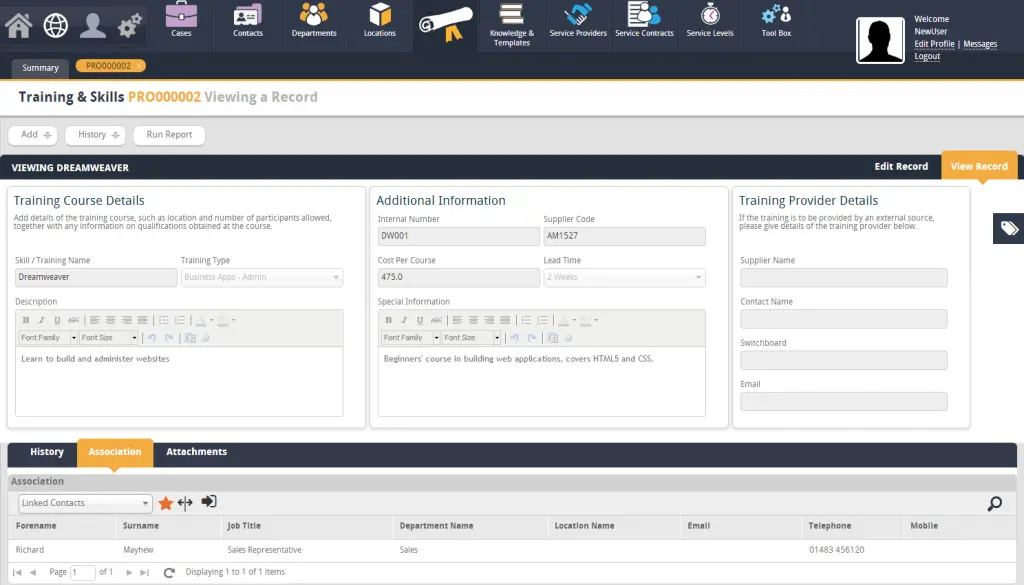
ITSM Work Orders
Ensure the efficient and timely completion of internal and external Work Orders, and never lose track of outstanding activities again.
1. What Does It Do?

-
Create multiple Work Orders for internal staff and approved suppliers
-
Break Work Orders down into individual tasks that can be tracked and assigned
-
Compare estimated start and completion dates with reality
-
Improve communication by automatically notifying suppliers of any new Work Orders
-
Track supplier performance via integrated Service Level Agreement tracking
2. Key User Benefits

-
You can access Work Order information at any time, from anywhere, and from any device
-
Increased visibility over all tasks and activities defined within the Work Order
-
Improved communication between your teams and external suppliers
-
Work Orders are completed on budget and to schedule
3. More Info

All organisations depend on external companies, or individuals, to undertake work on their behalf. From the smallest of jobs to the largest of contracts, managing the activities of multiple suppliers is a complex and challenging process. Ensuring that everyone has access to the latest information in a timely manner is critical in ensuring the right work is concluded at the right time.
Sunrise ITSM Work Orders act as an instruction to field service technicians, or approved Suppliers, to perform the activities specified within the Work order. Multiple Work Orders can be created and managed for resolving Incidents and Problems, implementing Changes, rolling out Releases, or completing Projects. Each Work Order can be prioritised and submitted for approval before being communicated.
Field service staff, and even approved Suppliers, can access Sunrise ITSM and keep their Work Orders up-to-date, either using the browser-based portal on their laptops, tablets or smartphones, or send updates via email. Keep a handle on all your Work Orders and ensure their efficient and timely completion with Sunrise ITSM.
Time Cards and Expenses
Keep tabs on all time taken and expenses incurred in supporting, maintaining or implementing your IT strategy, and reduce the likelihood of hidden support costs.
1. What Does It Do?

-
Break down expenses and time cards into individual line items or simplify with just a top-line number
-
Keep track of the true costs of support via consolidated expense and time card reporting for all support activities
-
Streamline activities and reduce the time and effort spent in managing approvals and processing
-
Export expense and time card information for use in other applications
2. Key User Benefits

-
Stop invisible expense and time sinks from spiraling out of control
-
Gain full visibility of costs across all service management disciplines
-
Increase control of costs and resource availability
3. More Info

As Service Desk and other IT staff go about their business supporting staff, maintaining equipment, and implementing IT strategies, it’s inevitable that actions take time and costs are incurred. This detail needs to be tracked and accounted for to establish true cost visibility over time. Knowledge of your greatest time and cost sinks is critical to understanding the true value of IT to the business, and gaining a handle on potential operational efficiencies.
Sunrise ITSM provides detailed tracking of all time and expenses incurred during all aspects of IT operation from those undertaking support activities. Whether investigating and resolving Problems, implementing Changes, rolling out Releases, performing Audits, or running complex Projects, you’ll have full visibility of the time taken and costs incurred.
Sunrise ITSM tracks expenses across your IT service management disciplines, providing invaluable insight into your most expensive activities. Using integrated reporting you can analyse both time spent and expenses to establish clear cost goals, transparency, and reduce the likelihood of stumbling across hidden support costs and unexpected time sinks.
1. What Does It Do?

-
Integration of Sunrise with external applications can be easily configured in the integrations app using the REST API feature.
-
Some existing uses of this technology include –
-
Using the Microsoft graph to allow interaction with
- Microsoft Teams
- Microsoft Calendar
-
Using Text gateways to send text messages
-
Interacting with collaboration tools such as Slack
-
2 way interaction with JIRA
-
The Rest API is used within the Sunrise product set with
- Mail Processor
- Wallboard
-
2 way interaction with CRM tools such as Pipedrive
-
Because of the way in which the REST API has been developed, Sunrise is able to communicate with a large range of different applications.
2. Key User Benefits

-
Reduction of errors
-
Improved interoperability
-
Greater visibility of business critical information
-
Improved customer satisfaction
3. More Info

-
Speed integration between applications and ensure fast time-to-value
-
Remove manual double-entry of information across systems, and reduce the likelihood of error
-
Improve interoperability across multiple software applications ensuring efficient reuse of information
-
Ensure data integration is conducted in real-time, accelerating visibility across the business
-
Benefit from faster and more accurate decision making based on real time information
IT Audit Management
Reduce the complexity of your compliance processes, and ensure full traceability and visibility of your audit results. Build confidence in processes and demonstrate compliance.
1. What Does It Do?

-
Keep a record of all policies, guidelines, clauses and other supporting documentation affecting your organisation
-
Audit your departments, projects, releases, risk mitigating controls and external suppliers to ensure compliance with policies and regulations
-
Build and audit plan including checklists for specific auditable clauses, and identify the audit team
-
Manage audit observations, non-conformances and identify corrective and preventative actions for resolution
-
Track the time taken and any costs incurred during each audit
2. Key User Benefits

-
Ensure compliancy against corporate and legislative requirements
-
Increased visibility of non-conformances
-
Aid continuous improvement through repeat auditing
-
Improved visibility of the true costs of compliance
3. More Info

Regularly checking the compliance of your business processes and operational IT activities against those stated through your policies, regulations, and other agreements, is vital in proving adherence to corporate governance. But the volume and complexity of your compliance requirements is growing year-on-year, and you need to ensure that your audit processes are adequately reducing the risk of non-compliance. Sunrise ITSM provides a single, centralised system ensuring full visibility that your compliance obligations are being fulfilled. Many different types of audits can be managed including internal, operational, IT, and supplier audits, as well as any follow-up audits required to ensure recommendations are implemented.
During an audit a detailed record of all audit observations can be prepared including any recommendations. Action plans can be drawn up with tasks assigned to owners to correct any deviations or process failures.
Successful auditing provides increased oversight across an organisations business processes and visibly demonstrates adherence to compliance obligations. Failure to do so can lead to financial or reputational losses, and of course affect customer or employee satisfaction. With Sunrise ITSM you can reduce the complexity of your compliance processes, and ensure full traceability and visibility of all activities and audit results.
Crisis Management
Unprecedented circumstances may dictate that the organisation has to move quickly. Sunrise ITSM supports your need for centralised management of impact, tasks and risks related to a Crisis, giving you improved visibility and control and helping you to make better-informed decisions.
1. What Does It Do?

-
Accurately allocate and manage the resources required
-
Keep a record of all requirements for each crisis
-
Identify and schedule tasks and milestones
-
Monitor and manage any crisis-specific issues and assign to the project team for resolution
-
Easily identify project-specific risks and track mitigation strategies
2. Key User Benefits

-
Improved understanding of crisis interdependencies
-
Clearer visibility of current crisis status and risks
-
Flexibility to accommodate fast evolving situation
-
Improved allocation of resources
3. More Info

Sunrise ITSM allows you to create and see the current status of all aspects of the Crisis at a glance, to manage tasks and issues to tight deadlines, to deliver against key tasks, and to keep control of the situation. Employees’ changed circumstances e.g. furlough, impact on assets and suppliers, knowledge, incidents and other tasks can all be linked to the Crisis. With Sunrise ITSM Crisis Management you’ll have the right information on hand when you need it, helping you mitigate negative impacts on the organisation.
"We’ve been using Sunrise for nearly three years, without any failures, giving us reassurance and allowing us to focus on supporting the work of the council, its staff and councillors. We particularly like the ease of use, and the intuitive interface that we’ve been able to customise to meet our needs in every area."
Judy Barker
"Sunrise has been transformational in how we are now working and the data that we are able to capture and use."
Womble Bond Dickinson
IT Services Manager
"We saw that Sunrise’s employees are really enthusiastic about the company and hugely experienced. That made our decision very straightforward - Sunrise is just the right partner for us. Adopting the SaaS model means we don’t have to worry about release cycles or server management either, as it’s all managed by Sunrise."
Bidfood - Matt Wilsher
Head of IT Services
"As with the entire NHS, we have a focus on efficiency, and Sunrise enables us to automate many of our processes, giving staff time to handle more complex, more challenging jobs where they can really add value."
NHS Merseyside
Head of IT Service Operations
"We have the ability to customise the platform for different areas of the university and have removed the need for a multitude of platforms from multiple providers."
Plymouth University
Service Improvement Manager
"Flexibility, scalability, customisation and speed of implementation were paramount to us. Sunrise ITSM enabled us to improve and alter the way in which we logged and managed queries through to resolution, with a clean and simple user interface that staff could quickly and easily get to grips with."
WM Housing
Senior Administrator
"The relationship we have with Sunrise feels more like a partnership than a client / supplier dynamic. They have always responded to our feedback 100%, and gone out of their way to support us in our ISO/IEC 20000 undertaking."
Nicki Burton
"Thanks to Sunrise and ITIL we’re confident that we can deliver the service our customers require and better understand and respond to their changing needs, in a more digitally-driven world. "
Steve Haslam
"For us Sunrise were the clear choice. The system has a broad range of features and functions and it was the most cost effective answer to our needs."
