Resources
Looking for more information? Here you will find case studies, demo videos, white papers and datasheets to help you.
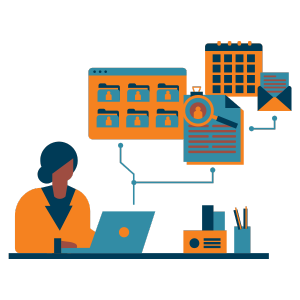
ITSM
Video: Use Case – Leaver incl. Right to be Forgotten

See Sunrise in action in this ITSM Use Case for a Leaver. View the workflow and processes involved in an employee leaving the organisation, including enabling the GDPR requirement of Right to Be Forgotten.
Today we’re going to look at how Sunrise ITSM can help you manage users leaving your organisation, including compliance with GDPR and the Right to Forget. When someone is due to leave the organisation, the HR team are able to log in to the self-service portal and raise a leaver request. When I click on a leaver button, I can fill in the relevant details about the leaver. The HR team can then enter all of the relevant details, including when the employee is due to leave, and also if they want to enact the Right to Forget, which means under GDPR regulations, their data will have to be deleted from the system. They can then go ahead and send in the request. Once the request has been logged, the request then follows the defined process as built within the configurable process builder in Sunrise. In this example for the leaver process, there are a number of tasks that need to be completed, such as ensuring the equipment is returned, disabling the AD access and then reclaiming the Office licence, and also in this case because the leaver has asked to be ‘forgotten’ ensuring that the user details are deleted from the application. Here you can see the request has been created with the relevant tasks as per the configured leaver request process within the application. The tasks are assigned to different teams to complete. For example, the application support team can go in and confirm that they’ve disabled the AD access. Once this task is complete, you can see that the follow up task is created to go ahead and reclaim the office licence. One of the tasks that also needs to be completed is the right to forget the user details. Here you can see that this task is advising the user to use the Sunrise Compliance Assist feature within the application. This enables you to delete all user identifiable information from the system. In order to remove these end user details, I can come into the contacts area of Sunrise ITSM, and complete the compliance assist feature. Once I submit this, all identifiable information will be removed from the application itself. Here for example you can see that rather than removing the end user details, if we browse to an incident they’ve logged, it also removes all of their details from the incident record itself. Once we’ve done this, we can go in and complete the task to forget the user details. Once all of the tasks for the leave request have been completed, the request can be resolved and an email can be sent to the HR team to let them know that this leaver request has been dealt with.
Related Resources
-1.png)

