Resources
Looking for more information? Here you will find case studies, demo videos, white papers and datasheets to help you.
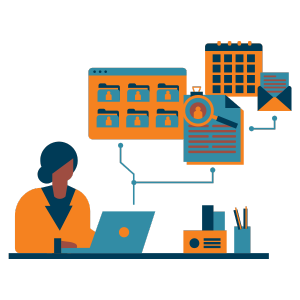
ITSM
Video: SDI Service Desk Standard Compliant Reporting

Sunrise produces reports that are compliant with the SDI Service Desk Standard, passing an annual service desk reporting compliance audit that proves that our IT service desk tool complies with the requirements of SDI’s globally recognised standard. Sunrise has been thoroughly audited against the SDI’s prescribed performance measures.
We’re going to have a look at some of the reports within Sunrise Software which has been certified as compliant against the SDI standards. So, my favourite report in the SDI standards is ‘incidents caused by change’ so can we have a look at that?
So, as you can see on the screen, on the left hand side we have all of the SDI recommended reports and here we’re focusing on the ‘caused by change’ one. What it’s actually designed to do, is to show the volume of incidents that are being caused as the result of a change. So, across the top you’ve got a graphical view, so in orange you can see the incidents that were caused by change and in blue, the number that weren’t. So it gives you visual idea of how many incidents have been caused by change and obviously the main drier is to try and keep that as low as possible. Because the SDI has different levels, looking at 3, 6, and 12 months, below that you’ll see we’ve got a month by month score, so there’s a running total and you can see how we’re doing against our target.
Targets is one of the critical elements of the audit, so how does that work, how can we set those up?
This is the end game, one of the reports that you can produce once you’ve recorded the data within Sunrise ITSM. If we quickly go to the main product, you’ll see we’ve got an area here where you can quickly and easily edit your targets and KPIs for all of the reports. If we go to an example report, such as the one we looked at, ‘incidents by change’, there’s an area there with a screen where we can see what the current target is, so at the moment we’ve got a target of less than 5% of the incidents caused by change. If we want to update that, it’s nice and easy to update the target with a screen within the application itself. And the targets can be percentages or a threshold, a number as well?
Absolutely, they can be a real number, a percentage or just an overall threshold. And that’s all updated within the application itself, so there’s no need to have to edit or code the back end.
Can we see one of the other reports – one of the new reports we look at is ‘bounce rate’?
Ok, so let’s look at that one. Within Sunrise ITSM we record the bounce count anyway so we have the ability so that every time an incident or request is assigned, we record that number within the system. It’s not actually a number that’s often visible on the screen, but it’s certainly a number that can be used in reporting, so what you’re seeing here is where we can look at the overall number of bounces and assignments within an organisation on a month by month basis, same as before, you’ve got a graphical representation across the top and your month by month results and how you’re doing against the target at the bottom. One thing you will notice as well, is you can actually filter between incidents and requests. So there may be completely different metrics that you need to report on, particularly for clients that are working with the SDI to get the accreditation – they may want to be able to filter between the two.
I can really see how this would help a service desk work towards accreditation.
Absolutely, it’s all about the people and process but if a client is interested getting the SDI accreditation, the with Sunrise the reports can really help them when it comes to the evidence pack stage.
For more information on how Sunrise can help you, please get in touch with a member of the team.
Related Resources
-1.png)

